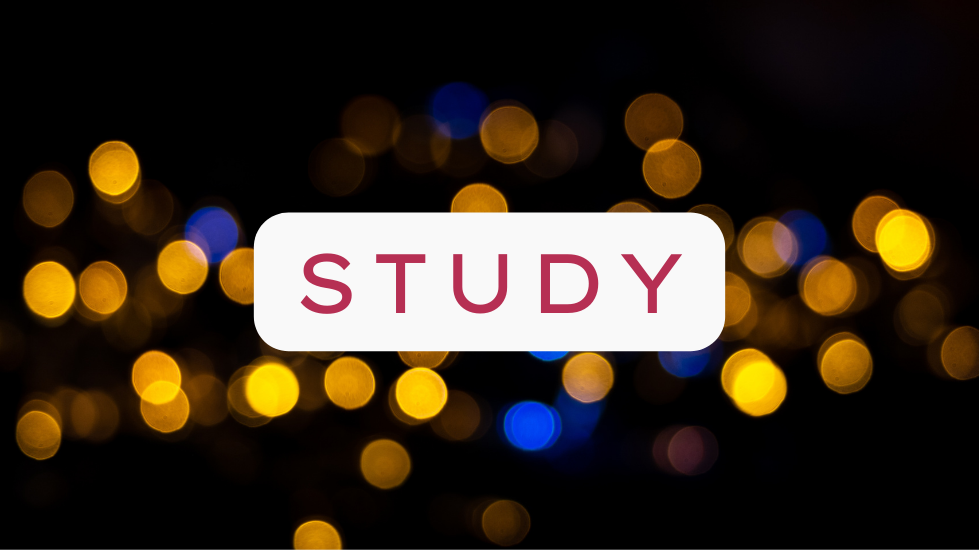As an Amazon Associate, I earn from qualifying purchases. Privacy Policy / Terms
Accessibility in Web Design: Boost SEO and User Experience
Accessibility in web design is not just about inclusivity—it’s a critical factor for improving SEO and enhancing user experience. Ensuring your website is accessible means creating a seamless browsing experience for all users, including those with disabilities. In this guide, we’ll explore how accessibility impacts SEO, why it’s essential, and actionable tips to make your website accessible.

Why Accessibility Matters in Web Design
Accessibility ensures that everyone, regardless of ability, can navigate and interact with your website. Here’s why it matters:
- Inclusivity: Ensures people with disabilities can access your content and services.
- SEO Benefits: Search engines reward accessible websites that provide clear structure and usability.
- Legal Compliance: Adhering to accessibility standards helps you avoid potential legal challenges.
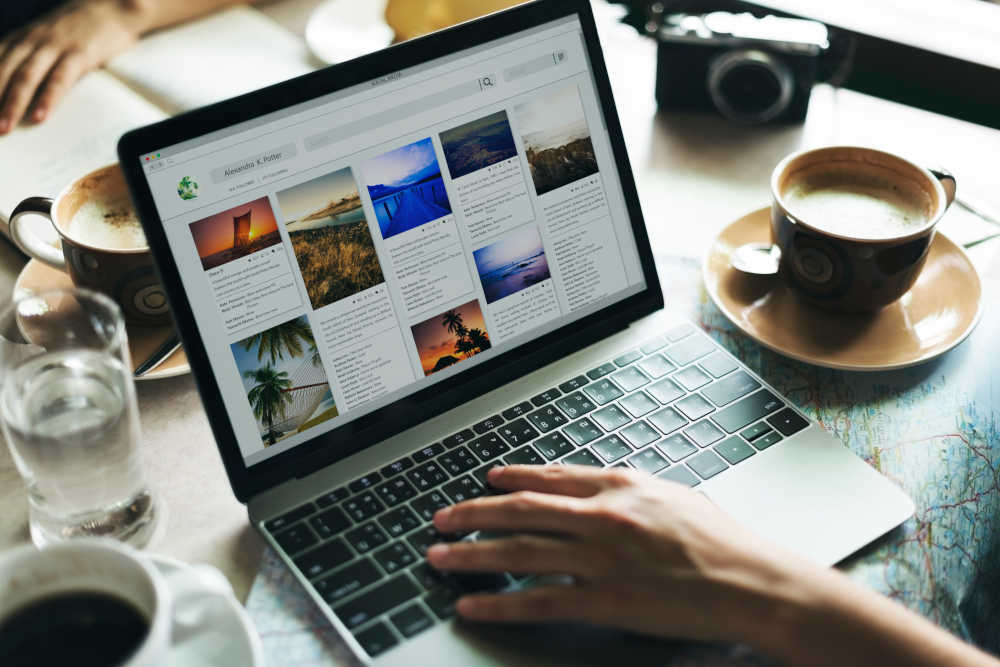
How Accessibility Impacts SEO
Web accessibility and SEO are interconnected. An accessible website improves search rankings by meeting several key criteria:
- Clear Site Structure: Semantic HTML and proper use of heading tags make your site easier to crawl.
- Alt Text for Images: Descriptive alt text helps search engines understand your content while assisting visually impaired users.
- Readable Content: Accessible websites prioritize clarity, which benefits users and search algorithms.

Tips to Improve Website Accessibility
Follow these best practices to make your website accessible to everyone:
- Use ARIA Labels: Enhance screen readers’ ability to navigate your site by adding ARIA (Accessible Rich Internet Applications) labels.
- Provide Keyboard Navigation: Ensure all interactive elements, like menus and forms, are accessible via keyboard.
- Contrast and Readability: Use high-contrast colors and readable fonts for visually impaired users.
- Video Captions: Add captions to video content for users with hearing impairments.
- Test with Accessibility Tools: Use tools like WAVE and Axe to identify and fix accessibility issues.

Tools to Test and Monitor Accessibility
Use these tools to assess and improve your website’s accessibility:
- WAVE Accessibility Tool: Identify accessibility issues and suggestions for improvement.
- Axe Accessibility Checker: A browser extension to test for accessibility violations.
- Chrome DevTools: Built-in tools to audit and fix accessibility issues.

Conclusion
Accessibility in web design is a win-win for businesses and users. By creating an inclusive website, you not only provide a better experience for all visitors but also boost your SEO and avoid legal risks. Start implementing these tips and tools today to ensure your website is accessible, user-friendly, and search-engine optimized.
Views Expressed Disclaimer
The views, opinions, and information presented in this article are for informational purposes only and do not necessarily reflect the official policies or positions of Cleveland Computer Guy. While every effort has been made to ensure accuracy, Cleveland Computer Guy is not liable for any errors, omissions, or decisions made based on the content provided. Readers are encouraged to consult professionals for specific advice or assistance related to their unique circumstances.