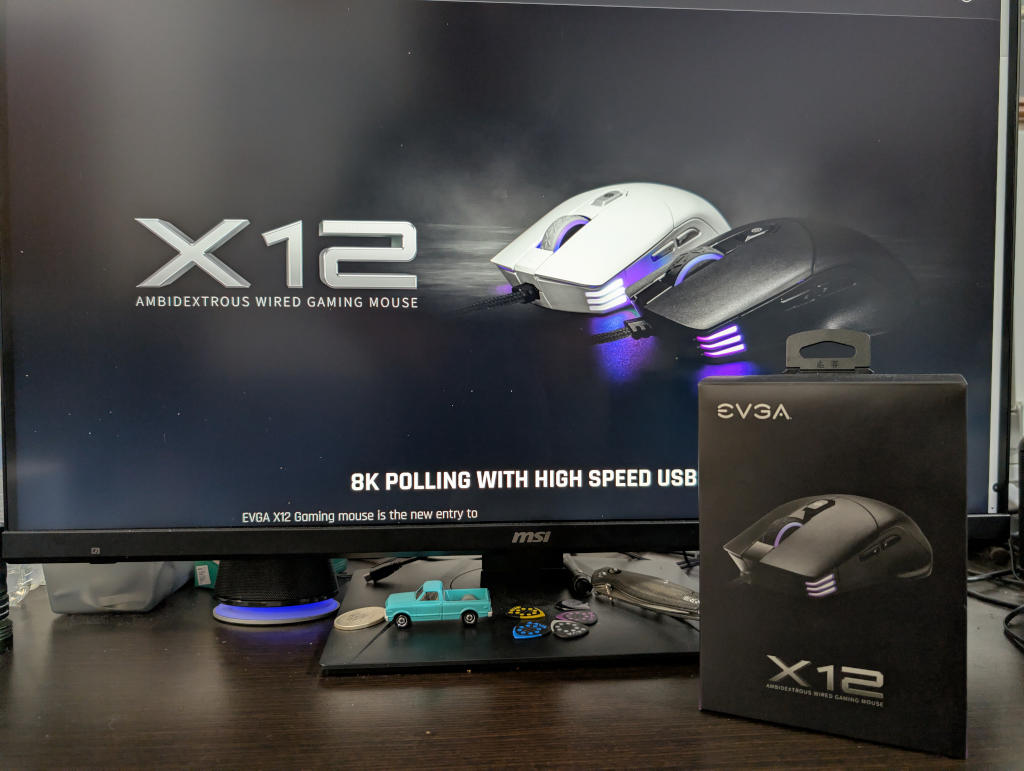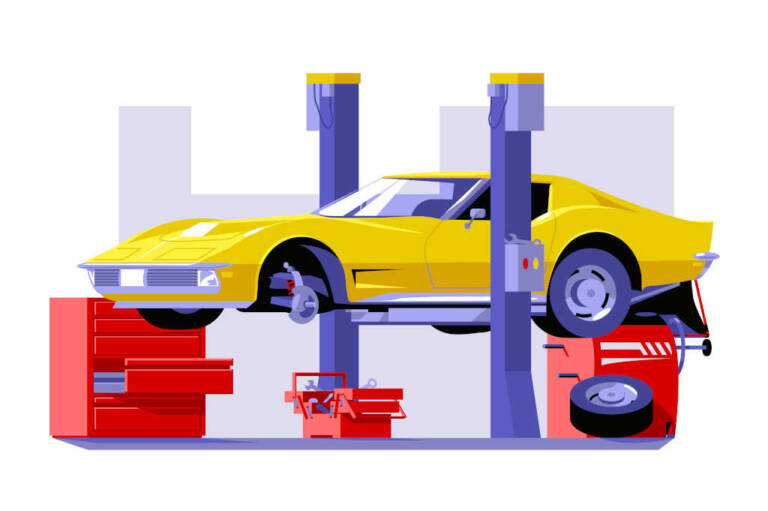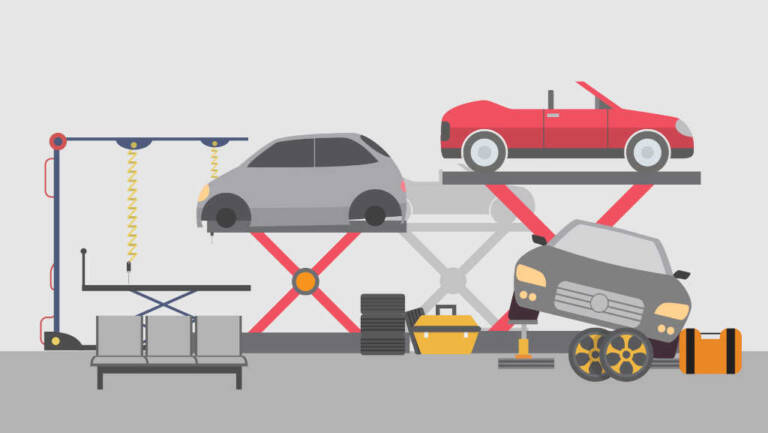As an Amazon Associate, I earn from qualifying purchases. Privacy Policy / Terms
If you’ve ever wandered into the wild world of budget gaming mice, you know the landscape is littered with disappointment. Cheap plastic, unresponsive buttons, and RGB that looks like it was slapped on as an afterthought. But every once in a while, a little gem pops up that punches way above its price tag. Enter the EVGA X12 Gaming Mouse — a mouse that promises 8,000Hz polling, a dual-sensor system, and enough RGB bling to make your setup look like a rave. And guess what? It delivers.
I grabbed this mouse for 10 bucks — yes, TEN DOLLARS — and I was ready for something that would barely last a week. But spoiler alert: I was wrong. Let’s break down why the X12 might just be the best-kept secret in budget gaming gear.
Unboxing: A Solid Start
First impressions matter, and the EVGA X12 came ready to impress. The packaging? Surprisingly solid. No flimsy plastic to wrestle with — just a clean box that feels like it should cost more than what I paid. Inside, you’re greeted by the mouse itself, neatly tucked away, along with the braided USB cord that feels more premium than some mice that cost five times as much.
And that cord? Big, solid, and braided, with a nice rubber wrap to keep it all tidy. It’s got that “I’m not breaking anytime soon” vibe that immediately makes you feel like you’ve made a good choice.
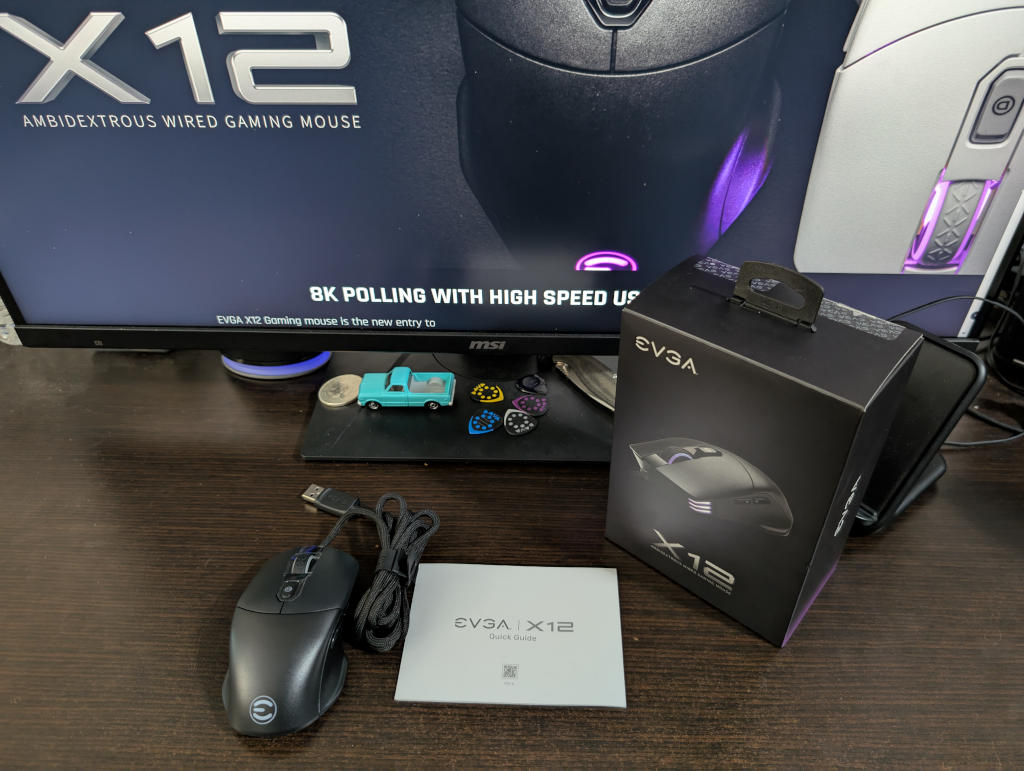
Design and Build: Lightweight but Feels Good
When I picked up the X12, my first thought was, “Hmm… it’s a little on the light side.” Weighing in at 75g without the cable, it’s definitely not in the heavyweight category. But that’s not necessarily a bad thing. If you’re into faster flicks and quick movements, a lighter mouse can be a blessing.
The ambidextrous design is a nice touch, making it friendly for both righties and lefties. Whether you’re a claw gripper, a palm gripper, or somewhere in between, the shape is comfortable enough to accommodate.
And let’s not forget those PTFE mouse feet. These things glide across a mousepad smoother than a buttered-up slip ‘n slide. Low friction means better control and less drag, making those precise headshots in FPS games feel just a bit easier.
RGB and Profiles: Pretty Colors Galore
Let’s be real — RGB is half the fun of a gaming setup. The EVGA X12 doesn’t disappoint here. It’s rocking 3-zone RGB lighting that lights up the scroll wheel, logo, and bottom trim with a spectrum of colors that would make a unicorn jealous.
You can tweak the lighting through the EVGA Unleash software (more on that later), and it’s a great way to add a little pizzazz to your setup. Sure, some might say RGB doesn’t affect performance — but tell that to my inner 12-year-old who still gets excited by flashing lights.

Buttons and Features: Function Meets Flash
The X12 packs in 8 programmable buttons, including the usual suspects: left and right click, scroll wheel, DPI button, and side buttons. The back and forward buttons on the side are a welcome addition, making web browsing and in-game commands a breeze.
Then there’s the middle profile button. This little guy lets you cycle through different DPI profiles on the fly, which is great if you’re switching between tasks or gaming styles. I’ll be honest — I probably won’t use it much, but if you’re a gamer who likes to switch between sniping and run-and-gun chaos, it’s a handy tool.
Oh, and did I mention it supports 5 onboard profiles? That means you can set your favorite settings and switch them up without needing the software every time. Handy for multi-game setups or different users.
Sensor and Performance: Surprisingly Snappy
Alright, let’s talk about the real star of the show — the PIXART 3389 Optical Sensor. This bad boy can handle up to 16,000 DPI and tracks at a speed of 400 inches per second (ips). Translation: this thing can keep up with the fastest flicks and sweatiest clutch moments.
And the secondary Lift-Off Distance Detection Sensor? That’s a fancy way of saying the mouse knows when it’s off the surface and stops tracking. This reduces unwanted cursor movement when you’re repositioning the mouse — a small but impactful detail for serious gamers.
For casual use, it’s smooth and precise. For gaming? It’s surprisingly accurate and responsive for a budget mouse. And if you’re wondering if the 8,000Hz polling rate is overkill — well, yes and no. It’s capable of sending input data to your computer 8,000 times per second, but unless you’re an esports pro with reflexes like a superhero, you probably won’t notice a huge difference over 1,000Hz. Still, it’s nice to know that feature is there.
Gaming Experience: Does It Hold Up?
I put the EVGA X12 through its paces with a mix of FPS games, RTS titles, and even some casual browsing. The verdict? It punches way above its price.
- FPS Games: Snappy, responsive, and quick. The lightweight design made flick shots and fast movements feel smooth, and the low-friction PTFE feet helped keep everything accurate.
- RTS and MOBA Games: The programmable buttons were useful for assigning macros and commands, and the high DPI made it easy to zip across the screen.
- Everyday Use: Whether scrolling through social media or dragging files across the screen, it felt smooth and comfortable.
For the price, I couldn’t ask for more.
Software: EVGA Unleash RGB — Basic but Functional
If you’re the type who likes to tinker with settings, EVGA Unleash RGB gives you a good amount of control. You can tweak DPI settings, remap buttons, and customize your RGB zones. It’s not the most feature-packed software out there, but for a budget mouse, it’s more than enough.
Setup is quick and painless, and saving profiles is straightforward. Plus, with 5 onboard profiles, you can switch things up on the fly without constantly reopening the software.
The Perfect Backup or Gift: Why Every Gamer Needs One
Here’s where the EVGA X12 really shines — it’s the perfect backup mouse. If your main mouse dies mid-game (because let’s be honest, they always do), the X12 is a reliable second option that won’t let you down.
And if you’re looking for a cheap but awesome gift for a kid or a budding gamer? Look no further. What kid wouldn’t love a color-changing, speed-shifting, sharp-looking mouse to go with their setup? It’s a surefire way to score cool points without breaking the bank.
Final Verdict: Should You Buy It?
If you’re looking for a budget gaming mouse that doesn’t feel like a toy, the EVGA X12 Gaming Mouse is an easy yes. It’s got a solid sensor, flashy RGB, and enough features to keep most gamers happy.
✅ Pros:
- Affordable (seriously, 10 bucks??)
- Solid build quality
- Lightweight and fast
- Smooth PTFE feet
- Ambidextrous design
- Customizable RGB and onboard profiles
❌ Cons:
- A little on the light side (may not suit those who prefer heavier mice)
- Software could be more polished
For the price, the EVGA X12 is a no-brainer. Whether you’re snagging it as a backup, a gift, or your main mouse, you’re getting a lot more than you paid for. And if RGB makes your heart happy (no judgment here), it’s just icing on the cake.
So, should you buy the EVGA X12? Absolutely. Just don’t tell everyone — we don’t want them raising the price. 😉
Views Expressed Disclaimer
The views, opinions, and information presented in this article are for informational purposes only and do not necessarily reflect the official policies or positions of Cleveland Computer Guy. While every effort has been made to ensure accuracy, Cleveland Computer Guy is not liable for any errors, omissions, or decisions made based on the content provided. Readers are encouraged to consult professionals for specific advice or assistance related to their unique circumstances.