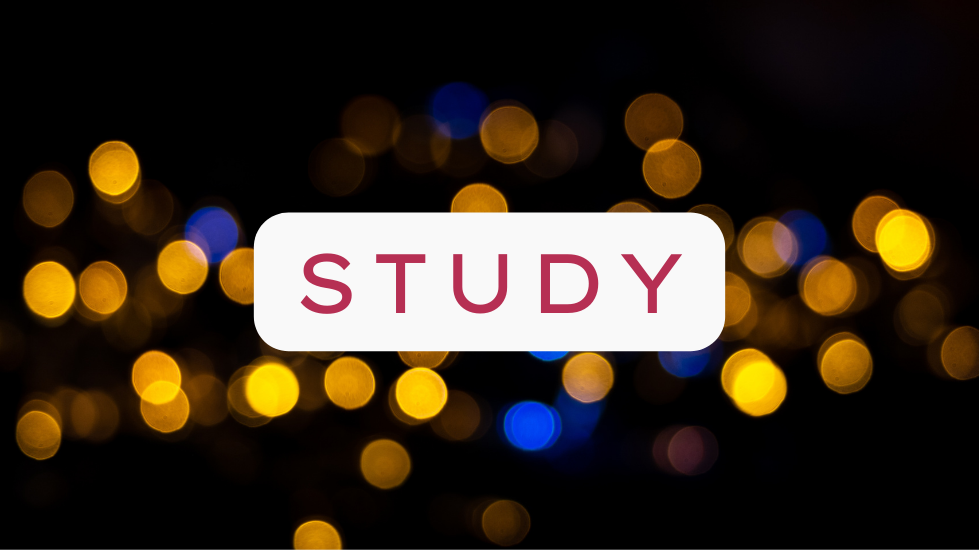Google My Business Optimization: Boost Local SEO
Google My Business (GMB) is a powerful tool for improving your local SEO and attracting customers in your area. Optimizing your GMB profile helps your business appear in local search results, Google Maps, and the coveted Local Pack, which can significantly increase visibility and drive traffic to your website or physical location. This guide explains why GMB optimization is essential and how to do it effectively.

Why Google My Business Matters for Local SEO
Google My Business is one of the most effective ways to improve your local SEO. Here’s why it’s crucial:
- Local Visibility: GMB ensures your business appears in local search results and Google Maps, making it easier for customers to find you.
- Enhanced Credibility: A complete and accurate GMB profile builds trust with potential customers.
- Customer Engagement: Features like reviews, Q&A, and posts allow you to interact directly with your audience.
- Mobile Search Optimization: With most local searches happening on mobile devices, GMB makes your business easily accessible to users on the go.

Steps to Optimize Your Google My Business Profile
Follow these steps to optimize your GMB profile for maximum impact:
- Claim Your Profile: If you haven’t already, claim and verify your GMB profile to gain full access to its features.
- Complete Your Information: Ensure all details, including your business name, address, phone number, website, and business hours, are accurate and consistent.
- Add High-Quality Images: Upload professional photos of your location, team, and products to make your profile visually appealing.
- Use Keywords: Include relevant keywords in your business description and services to improve search visibility.
- Encourage Reviews: Ask satisfied customers to leave positive reviews and respond to them promptly.
- Post Regular Updates: Use the GMB posts feature to share updates, promotions, or news about your business.

How to Leverage GMB Insights for Better Results
GMB provides valuable insights to help you track and improve your local SEO performance. Here’s how to use them:
- Analyze Search Queries: See which keywords and queries are driving traffic to your profile.
- Monitor Customer Actions: Track how often users call your business, request directions, or visit your website.
- Review Engagement: Assess the performance of your GMB posts and adjust your strategy accordingly.

Common Mistakes to Avoid with Google My Business
While GMB is a powerful tool, there are common mistakes that can undermine its effectiveness. Avoid these pitfalls:
- Inconsistent Information: Ensure your business details are consistent across all platforms.
- Ignoring Reviews: Failing to respond to reviews can damage your reputation.
- Neglecting Updates: Regularly update your profile to keep information fresh and relevant.

Conclusion
Optimizing your Google My Business profile is a key component of a successful local SEO strategy. By completing your profile, engaging with customers, and leveraging insights, you can improve your visibility in local searches and attract more customers to your business. Start optimizing your GMB profile today to stay ahead of the competition.